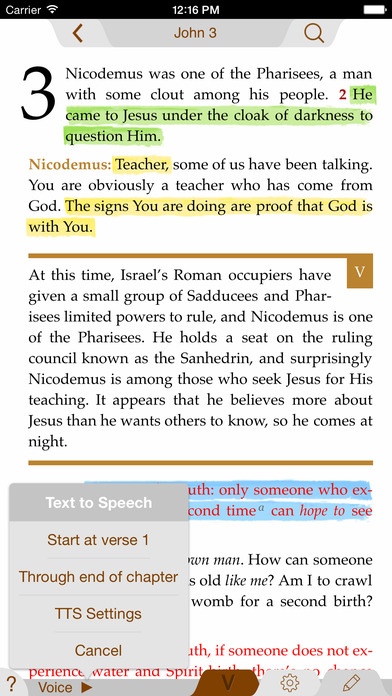The Voice Bible 7.10.2
Paid Version
Publisher Description
The Voice is a faithful dynamic equivalent translation that reads like a story with all the truth and wisdom of God's Word. Through compelling narratives, poetry, and teaching, The Voice invites readers to enter into the whole story of God with their heart, soul, and mind, enabling them to hear God speaking and to experience His presence in their lives. Through a collaboration of more than 120 biblical scholars, pastors, writers, musicians, poets, and artists, The Voice recaptures the passion, grit, humor, and beauty that is often lost in the translation process. The result is a retelling of the story of the Bible in a form as fluid as modern literary works, yet remaining painstakingly true to the original manuscripts. Features include: - In-text commentary notes include cultural, historical, theological, or devotional thoughts - Screenplay format, ideal for public readings and group studies - Book introductions
Requires iOS 7.1 or later. Compatible with iPhone, iPad, and iPod touch.
About The Voice Bible
The Voice Bible is a paid app for iOS published in the Reference Tools list of apps, part of Education.
The company that develops The Voice Bible is Tecarta, Inc.. The latest version released by its developer is 7.10.2. This app was rated by 6 users of our site and has an average rating of 4.7.
To install The Voice Bible on your iOS device, just click the green Continue To App button above to start the installation process. The app is listed on our website since 2014-09-26 and was downloaded 507 times. We have already checked if the download link is safe, however for your own protection we recommend that you scan the downloaded app with your antivirus. Your antivirus may detect the The Voice Bible as malware if the download link is broken.
How to install The Voice Bible on your iOS device:
- Click on the Continue To App button on our website. This will redirect you to the App Store.
- Once the The Voice Bible is shown in the iTunes listing of your iOS device, you can start its download and installation. Tap on the GET button to the right of the app to start downloading it.
- If you are not logged-in the iOS appstore app, you'll be prompted for your your Apple ID and/or password.
- After The Voice Bible is downloaded, you'll see an INSTALL button to the right. Tap on it to start the actual installation of the iOS app.
- Once installation is finished you can tap on the OPEN button to start it. Its icon will also be added to your device home screen.